Create and print beautiful labels in Google Docs
Merge images, QR codes, and barcodes to create professional labels with Avery templates and Sheets data.
7 day free trial. No card required
⭐⭐⭐⭐⭐
How It Works
Take your labels from idea to printed product in just 5 simple steps using Smart Label Maker's intuitive design workflow
Open Smart Label Maker
Open Smart Label Maker
Launch the Smart Label Maker add-on directly within your Google docs
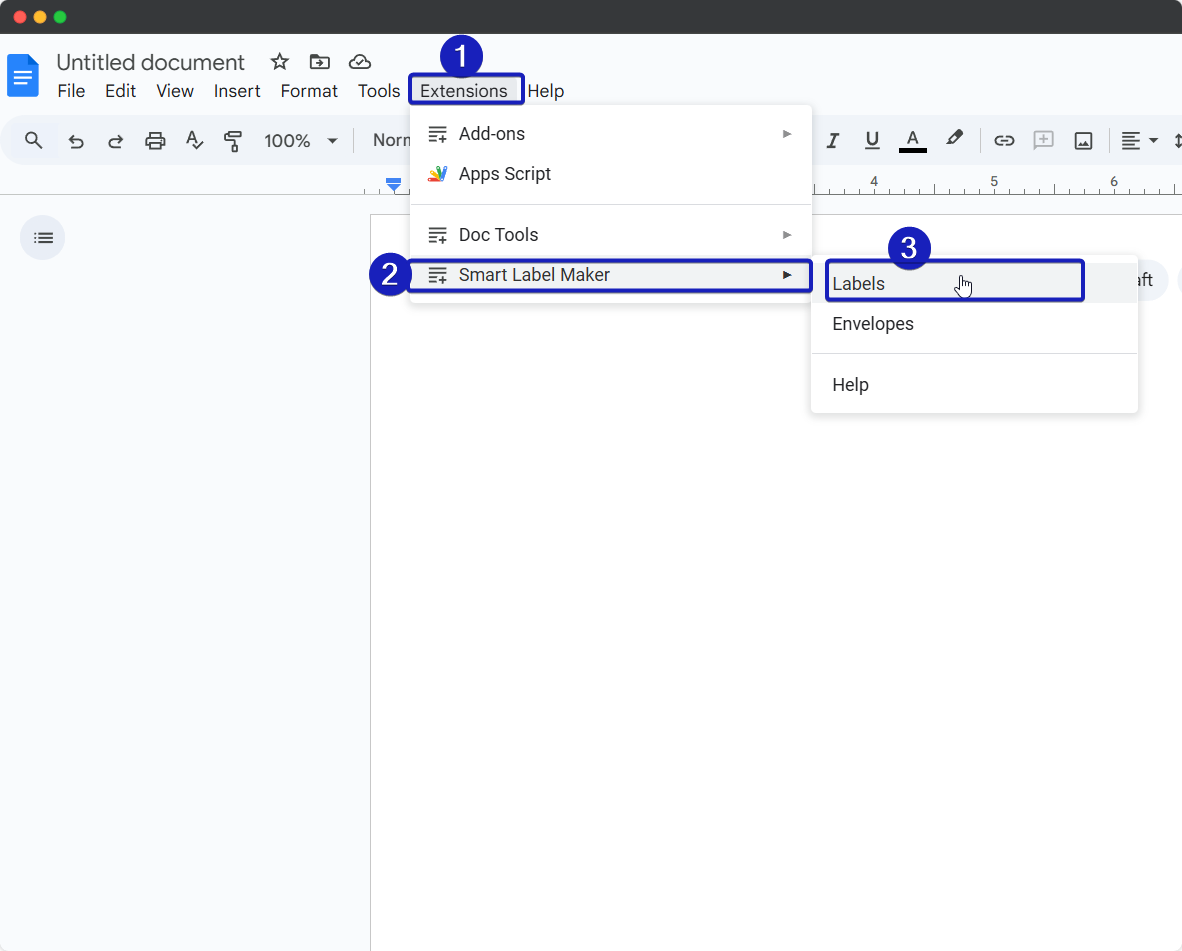
Select a label template
Select a label template
Choose from all of the Avery Label Templates and thousands of pre-built templates for shipping, products, files, and more
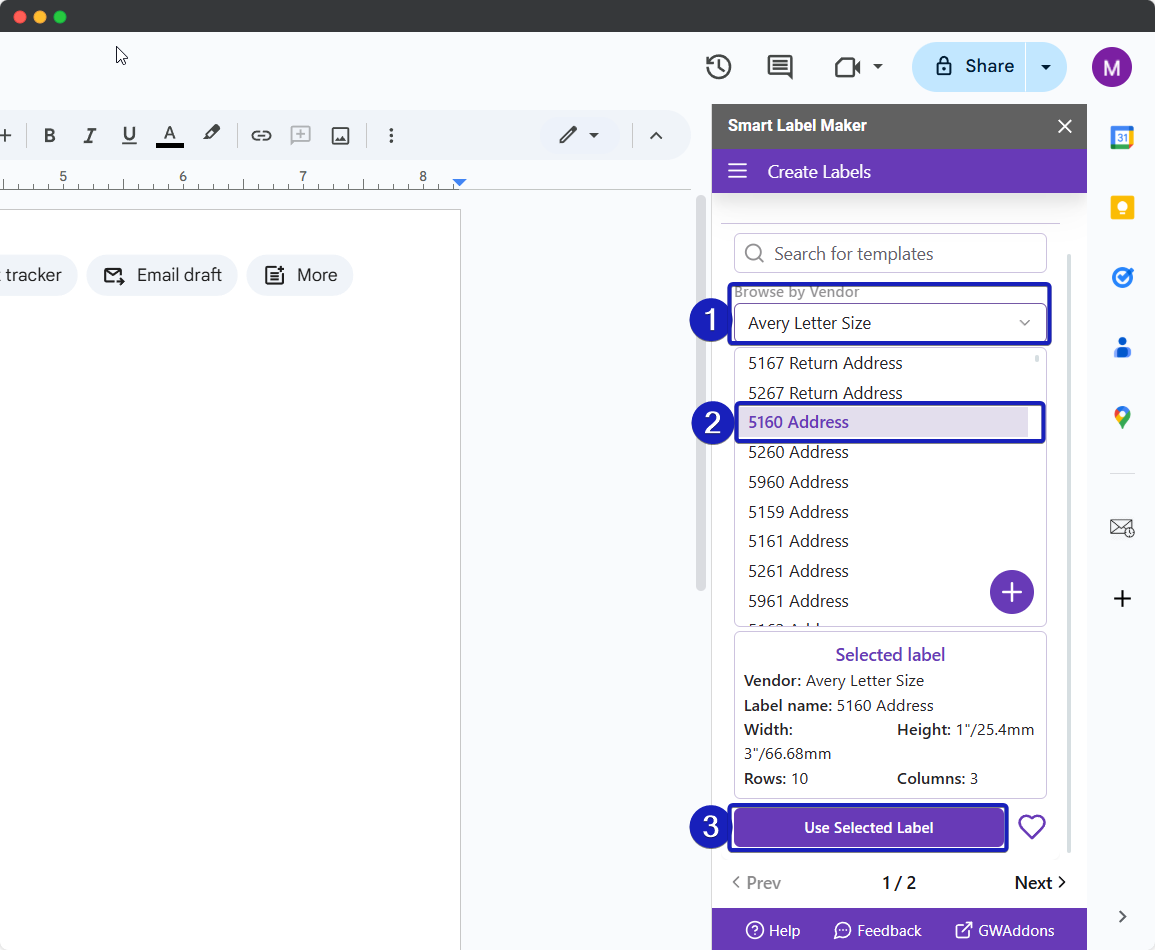
Customize with text, images, colors and more
Customize with text, images, colors and more
Use rich editing tools to personalize labels with your branding and information
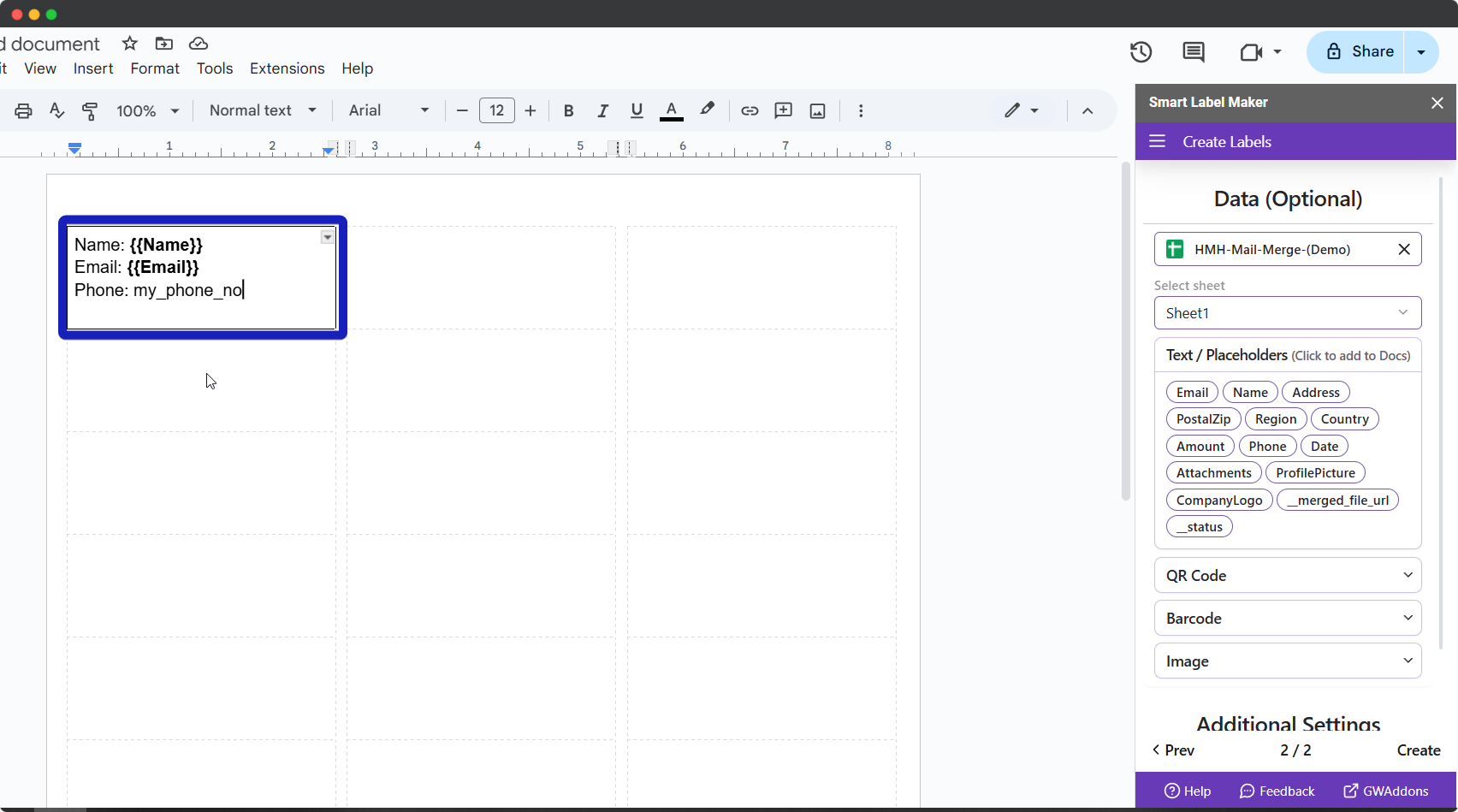
Preview and print your labels
Preview and print your labels
Preview your label design right in your doc, then print with one click to any printer
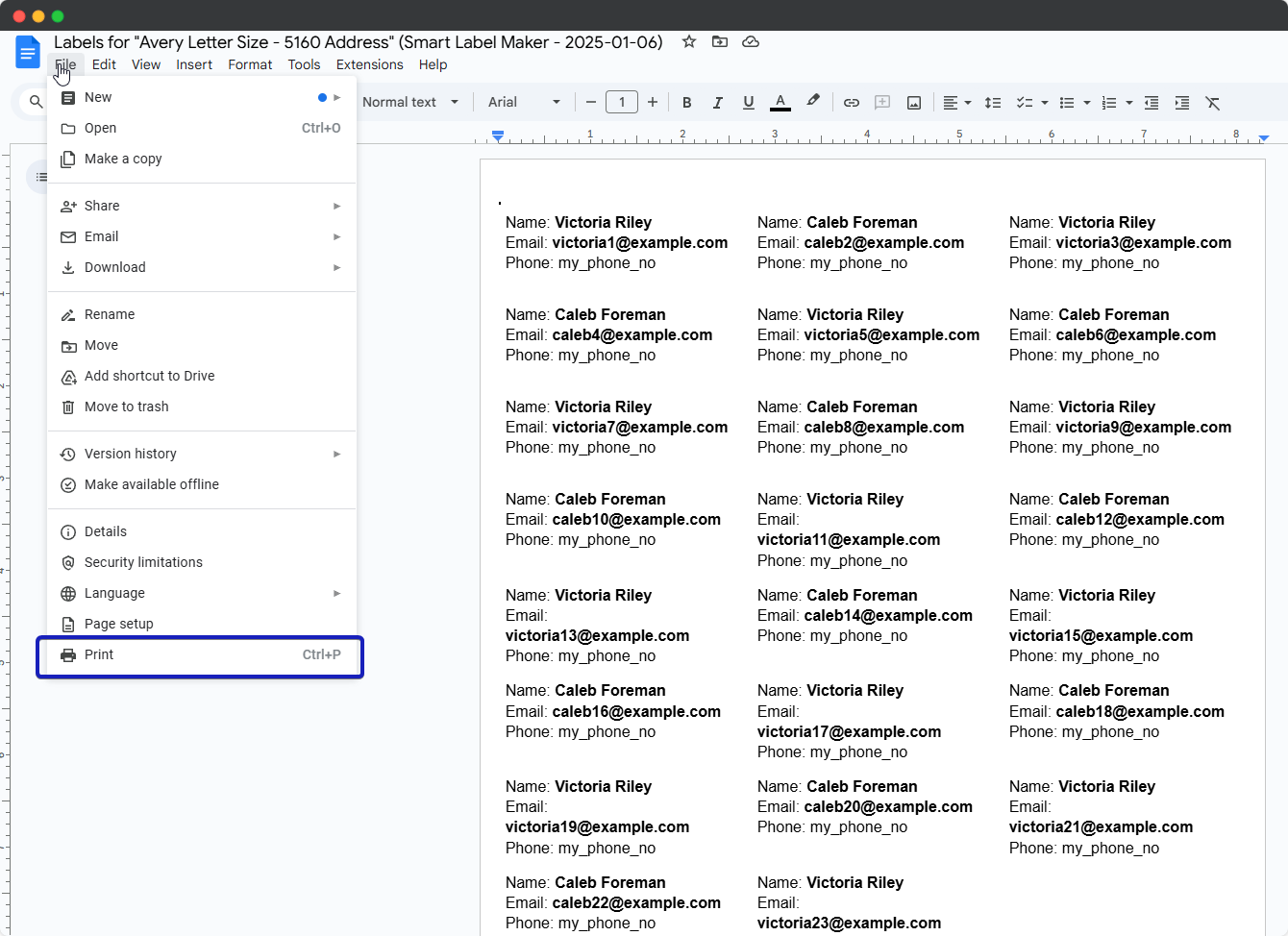
Easy to use
Integrates effortlessly into your Google Workspace workflow
No credit card or sign up
No registration or credit card needed. Try it for free now!
Private
Your data, your privacy. We respect your confidentiality.
Constant Feedback
Your opinion matters. Tell us how we can serve you better.
Join Over 100,000 Satisfied Users!
Discover why thousands of professionals trust our add-ons to streamline their workflow and enhance productivity. Get started today and see the difference for yourself!







